Apps play an important role in enhancing the overall experience of an Android device owner. As a result, it is not surprising that brands of all sizes are attempting to develop and launch their own mobile apps. The main challenge is determining the best development solution for your company. Because of the general complexity of the process, developing Android apps is a huge challenge, Specially Android app for your WordPress blog. Hiring an agency or a team of developers can be very expensive if you don’t already have an in-house development team. Choosing an automated solution for development is an easier way to build Android apps. There are numerous platforms where you can learn how to create an app in minutes without any coding knowledge.
In this blog, we’ll look at five tools you can use to build an Android app for your WordPress blog.
1. AppMySite
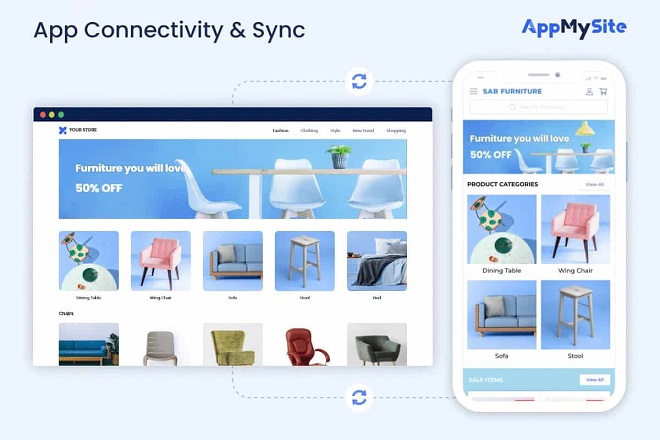
AppMySite is a free iOS and Android app creator that allows WordPress website owners to create apps without coding. After you’ve finished building the app, you can get the APK and AAB architecture from the forum and upload it to Google Play. The platform functions by linking your WordPress website to the app. Once the connection is established, your website content, such as posts, pages, categories, and menus, will be synced to the app’s original interface.
The apps include additional features that make them more powerful. You can easily integrate features such as social login and push notifications. There is also the option to integrate AdMob into your app. You can monetize your app and earn ad revenue this way.
You can register for free and then upgrade when you’re ready to publish your app. Custom icons, splash, onboarding, and home screens are just a few of the ways you can customize the look of your app. There are also options for customizing the app’s colour scheme, which will be reflected on all screens.
2. Appmaker.xyz
Appmaker is WordPress-integrated and allows you to connect your website and mobile app. It also integrates with WooCommerce, allowing users to create eCommerce apps without coding.
Appmaker, like AppMySite and AppPresser, requires users to install a plugin on their WordPress website. All website content is synced with the app in real time as a result of this.
You can begin with a 14-day free trial to see if the platform meets your requirements. Appmaker is a powerful tool for creating a mobile app, with features such as analytics, social login, push notifications, and customizable design options.
Appmaker integrates with Shopify, BigCommerce, and Magento in addition to WordPress.
Some of the use cases you can build with Appmaker include restaurant apps, real estate apps, and more.
3. AppPresser

AppPresser is a powerful app creator built for WordPress. It enables WordPress website owners to create mobile apps without coding.
It provides customization options, plugin integrations, and ready help to make the app development process simple. AppPresser’s key integrations include WooCommerce, Learndash, and various membership plugins.
You can sign up for a paid plan and explore the platform’s features during the refund period. If you’re satisfied, you can pay the fee and begin using the app.
You can build for a variety of use cases, such as college apps, membership apps, and more.
4. GoodBarber
GoodBarber is designed for more than just WordPress website owners. It does, however, support WordPress integration for users who want to connect their website and app.
This is how it works. You can test the platform by creating a free account. By installing a plugin on the former, you can connect your website and app. After that, you’ll be able to see the content of your site in the app.
There are other ways to create an app without linking it to your website. GoodBarber provides a proprietary CMS that you can use to populate your app with content.
The only drawback is that you’d have to sign in to your GoodBarber account each time you wanted to manage your app’s content. This is why linking your website and app is preferable.
If you intend to use its proprietary CMS and WordPress integration together, GoodBarber is an excellent choice. You can add enough features and sections around the content of your website to make your app powerful and interactive.
5. AppHive
AppHive is a platform for creating apps that also allows WordPress website owners to convert their sites into Android apps.
The functionality of synchronizing your site and your WordPress application is available as an add-on in AppHive. Other add-ons provide integration with a wide range of third-party tools.
If you do not have a WordPress website, you can simply build your app screens using the AppHive proprietary CMS. Although you can begin with a free trial, you will need to upgrade to gain access to pre-made templates that will make the overall process of building an app much easier.
AppHive provides a plethora of integrations via add-ons, APIs, and SDKs. Because each screen must be designed from scratch, the process of creating an application may take longer than expected.
To summarize
Today we will be reviewing 5 of the best tools to build an Android app for your WordPress blog. As you may already know, the mobile app market is huge, and if you can build an app for your blog it can be a great way to increase your traffic and revenue.
Developing Android apps necessitates a significant investment of time and money. Even a simple app can eat into your tech budget. Be prepared to spend a lot of money on android app development if you don’t already have a team of developers or an agency on retainer.
Also read: 6 Ways to Increase the Value of Your Website
Another option is to use no-code app development tools. This simplifies app development by allowing users to create Android and iOS apps without coding. According to Appian, 84% of enterprises have already begun to use low-code and no-code platforms to reduce the workload on their IT teams and resources.
Related Posts

Java Best Practices for Developers in 2024
Java continues to be a dominant programming language in the software development world. With the evolving tech landscape, it's essential…
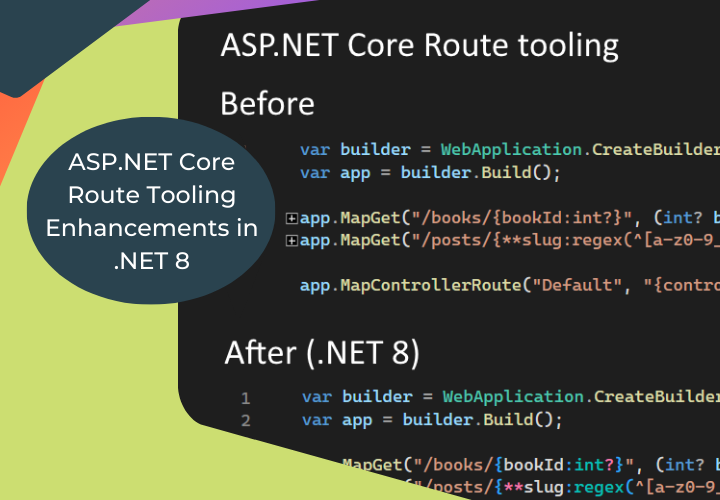
ASP.NET Core Route Tooling Enhancements in .NET 8
Being ahead of the curve is crucial in the dynamic world of web development. Developers can look forward to a…

What is the Role of PFMS in Improving Governance
What is the role of PFMS in improving governance? PFMS (Public Financial Management System) is a web-based online management software…
